FreeCharge is India’s No.1 payments app. Customers across the country use it to make prepaid, postpaid, DTH, metro recharge and utility bill payments for numerous service providers.
FreeCharge App has now integrated with BHIM UPI Support, you can directly send/receive money from your bank account using UPI feature, So now you don’t need to install another app of BHIM UPI, FreeCharge will does the same for you. You can use any bank account to get started with FreeCharge BHIM UPI feature.
Know what is UPI & its Benefits
How to Use BHIM UPI Payment Feature in FreeCharge App?
- Download / Update your FreeCharge app
- Login/Register
- Open the app > Tap on BHIM UPI Option

- Select your bank account & Proceed further
- Now FreeCharge will verify your Mobile number registered with the selected bank
- Once Verified, Set your M-PIN that is compulsory for UPI feature.
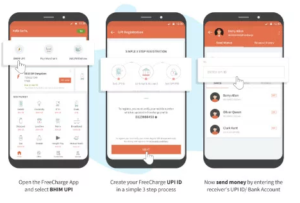
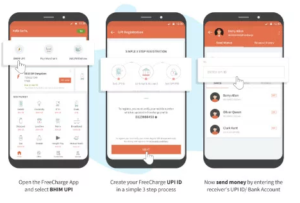
- That’s it! Your FreeCharge BHIM UPI Payment feature is now ready to use.
About FreeCharge BHIM UPI ID?
Your UPI ID would be generated as your Paytm user’s registered mobile number @freecharge , Eg. Your Number is 9123456789, then the UPI ID will be generated as 9123456789@freecharge
You can also edit your BHIM UPI ID as your custom one. Eg. 9123456789@freecharge to abhishek@freecharge or etc.








