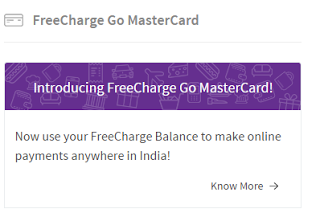FreeCharge as always tries to provide the most connivance ever to their users. This time get your freecharge issued ‘Go Mastercard’, You can use it anywhere (Website) that supports payment from Mastercard – It is as secured as your bank issued debit cards and as useful as them.
The FreeCharge Go MasterCard is your secure virtual card linked to your FreeCharge Balance, which you can use to shop and pay online anywhere in India.
How to get the Offer :-
- Firstly, Visit FreeCharge from here (Open using Web only).
- Now login to your freecharge account.
- Once logged in visit here or Goto Account > ‘Freecharge Go MasterCard‘ Option > ‘Get your card‘
- Now click on ‘Set your MPIN‘ Option, Enter a 4 digit secret pin two times.
- Voila! Your FreeCharge Go MasterCard is now ready to rock. Click on ‘View Card‘ Option to get your card details > Enter your 4 digit pin and grab the details.
How to use FreeCharge Go MasterCard :-
- Select the “Credit Card” option on the checkout page of your favourite website/app.
- Copy and use the FreeCharge Go MasterCard number, valid till date and CVV and proceed to checkout.
- You will receive the OTP for verifying the transaction on your FreeCharge registered mobile number.
- Enter the OTP and you are done!
Features of FreeCharge Go MasterCard
- FreeCharge Unplugged – Use your FreeCharge Go MasterCard to pay online anywhere in India with your FreeCharge Balance.
- Safe And Secure – We are PCI-DSS compliant and you can use your FreeCharge Go MasterCard to keep your banking details secure online.
- Virtual is Real – Use your FreeCharge Go MasterCard just like a regular card for online payments.
Source – Click Here