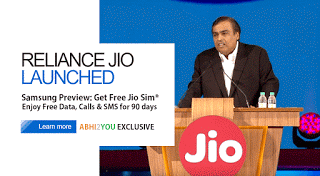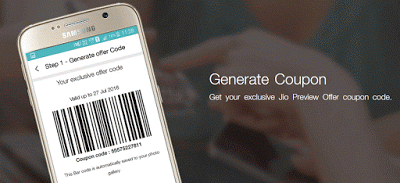Jio, also known as Reliance Jio and officially as Reliance Jio Infocomm Limited, is an upcoming provider of mobile telephony, broadband services, and digital services in India.
Jio has now introduced their free complementary service for LTE or voLTE enabled Samsung & LG premium handset users. Get Unlimited 4G Data/ All India Calls & SMS for 90 days.
Apple iPhone users can now also avail this offer. Just walkin to your nearest Reliance digital / Xpress Mini Store.
It is expected that soon Jio will start providing Sim to all voLTE Supported Mobiles, but right now no Official Notice for it. We will post as soon as we get to know about it.
Update – Reliance Jio has not made any announcement for providing sims to all 4G Enabled handsets but internally they have told some of the Reliance Digital Stores to do so. You can get sim from selected Reliance Digital/ Xpress Mini Store but some can deny also as there is no official announcement. Moreover, Jio preview offer is available for Micromax users also (Proof below – Still no announcement from Jio Side).
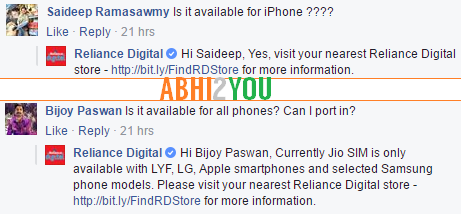 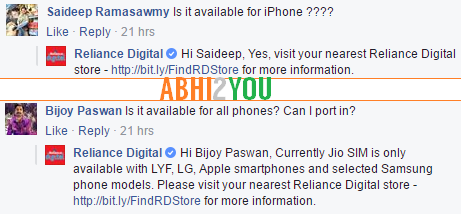 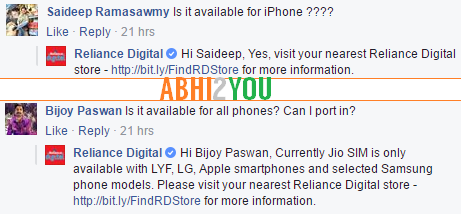 |
| Reply by Reliance Digital on 20th August |
- Firstly, Download MyJio app on your Samsung Device
- Once installed open the app & wait for a while
- You will see an Option ‘Get Jio Sim’
- Click on it & enter your details required
- Select your State & City to check whether Jio is available in your city or not
- If available you will see the stores nearby
- Jio will now provide you a bar code!
- Now Goto your Nearest Reliance Digital Store or Reliance Digital Xpress (DX) Stores
- Show them the bar code on your mobile & your phone’s Bill to get the sim
- Submit the required documents (Take Original copies).
- Fill up the Jio Customer form & grab your Sim!
- Samsung Galaxy A5 2015 & 2016
- Samsung Galaxy A7 2015 & 2016
- Samsung Galaxy A8
- Samsung Galaxy Note 4
- Samsung Galaxy Note 5
- Samsung Galaxy Note 5 Duos
- Samsung Galaxy Note 7
- Samsung Galaxy Note Edge
- Samsung Galaxy S6
- Samsung Galaxy S6 Edge
- Samsung Galaxy S6 Edge Plus
- Samsung Galaxy S7
- Samsung Galaxy S7 Edge
- Samsung Galaxy A3
- Samsung Galaxy Alpha
- Samsung Galaxy Core Prime
- Samsung Galaxy Grand Max
- Samsung Galaxy J max
- Samsung Galaxy J1 Ace
- Samsung Galaxy J2, Galaxy J2 (2016)
- Samsung Galaxy J2 Pro, Galaxy J3,
- Samsung Galaxy J5, Galaxy J5 (2016),
- Samsung Galaxy J7, Galaxy J7 (2016),
- Samsung Galaxy K Zoom
- Samsung Galaxy Note Edge
- Samsung Galaxy S 5 Plus
- Samsung Galaxy S4
- Samsung GALAXY S4 4G
- Samsung Galaxy S4
- Samsung Galaxy S5 Neo
- Samsung Grand Prime
- Samsung ON5, ON5 Pro, ON7 & ON7 Pro
- LG K332 (K7 LTE)
- LG K520DY (Stylus 2)
- LG K520DY, H860 (LG G5)
- LG K500I (X Screen), K535D (Stylus 2 Plus)
- LG H630D (G4 Stylus 4G)
- LG H 442 (LGC70 Spirit LTE)
- Micromax Canvas Tab P701
- Micromax Bolt Selfie
- Micromax Canvas Unite 4 Pro
- Micromax Canvas Mega 2
- Micromax Canvas 5
- Micromax Canvas 5 Lite SE
- Micromax Canvas Knight 2.
- Your sim will be activated within 24-48 hours
- Insert your sim the your device
- Dial 1977 from your Jio sim
- Now enter the last 4 digit of the ID you have submitted
- That’s it! Your Sim will be activated instantly!
- Now Download all the 10 apps given in MyJio app
- Sign up for a new account using your Jio Number
- Once you have download all 10 apps, You will get your benefits!
- People are generating Bar codes to avail Jio Sim from various methods so Reliance store will try to confirm that you are actually a genuine user
- Carry 1 or 2 of your Photographs & Original ID (As accepted by Jio).
- Also take your Phone’s Invoice Bill.
- You will not get free data & other freebies if you dont download all the 10 apps given in MyJio App!