About IDFC Bank :-
IDFC Bank Ltd. is an Indian banking company with headquarters in Mumbai that forms part of IDFC, an integrated infrastructure finance company. The bank started operations on 1 October 2015.
IDFC Bank has become all modern now, They have started opening Savings Bank account online within 5 minutes through eKYC, where they verify your identity by sending an OTP to your Registered Aadhar Mobile Number & moreover, you can get all banking facilities from them such as Debit cum ATM Card, Fund transfer, insurance, Recurring Deposit, etc.
About BookMyShow Offer :-
IDFC Bank is offering Rs 125 off BookMyShow Discount every month with their Platinum VISA Card, and Rs 250 off with their Signature VISA Card. You can open a Zero Balance Account online & order your Platinum VISA Card by just funding your account for atleast Rs 250 or more.
If you use your IDFC Bank’s Platinum/Signature Card online for booking your movie ticket on BookMyShow, then you will get Rs 125/Rs 250 Cashback Respectively on your booking. Cashback to eligible customers will be processed by IDFC Bank into customer’s bank account by 15th of next calendar month.
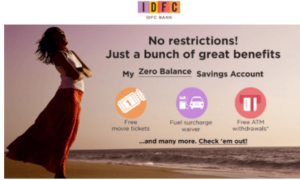
Bookmyshow offer source – Click here
Benefits of IDFC Bank Account :-
- Zero Balance Fully functional Savings Bank Account
- Rs 125 Bookmyshow Discount every Month
- VISA powered ATM cum Debit Card
- 5 Free ATM Withdrawl every Month
- 4% Intrest Per Month
- Fuel Surcharge Wavier
- Insurance Cover on your Debit card
- Free of cost Fund Transfer & Bill Payments
- Many More IDFC Bank Offers & benefits
Requirements to Open IDFC Bank Account?
- Aadhar Card Number
- PAN Card Number
- OTPs Sent to your number
That’s it 🙂
How to Open IDFC Bank Account Online?
- Visit IDFC Bank Online Registration page
- Scroll bit down & Start filling the form you see on your screen with your relevant personal details
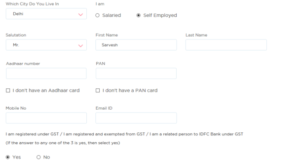
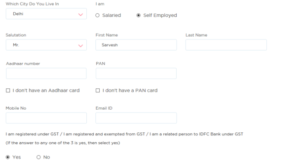
Note: Select City as Mumbai, Delhi, Bangalore, Chennai, Ahmedabad, Noida, Thane, Navi Mumbai only
- Enter your Aadhar Number & PAN Number (Must for the Account to Open)
- Agree to the Terms & Conditions & Continue to next page
- Now you will receive an OTP on your Aadhar linked Mobile Number
- Enter the OTP to complete your eKYC process
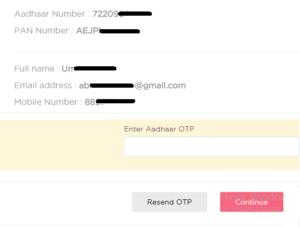
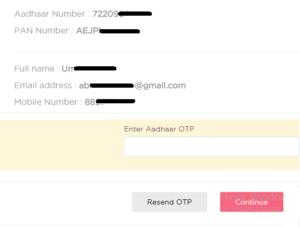
- Once Completed, Proceed further & Enter your Contact Details, Occupation Details, Nationality & Tax Details, Nominee Details (Optional)
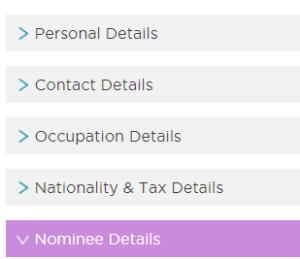
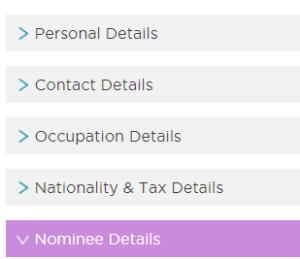
- That’s it! Your IDFC Bank Savings Account has been opened, You will get your Customer ID, Account Number & IFSC Code on your screen
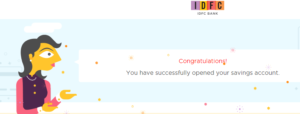
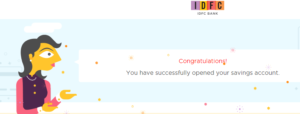
- Now select your Preferred Debit Card (Select Platinum Card)
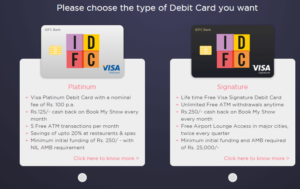
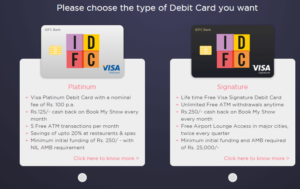
- Choose your desired name on your card & Fund your account with minimum Rs 250 to get your Card delivered at your address.
- Once you funded, you can also apply for a cheque book too (Optional)
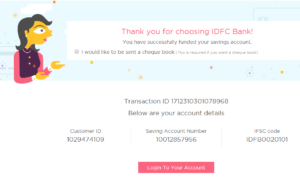
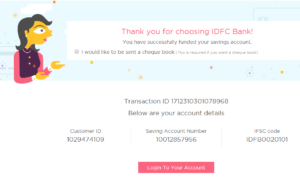
How to Login to your IDFC Bank Account?
- Visit IDFC Bank Login page from here
- If you havn’t generated your Username & Password then click on ‘Create Your User Name‘ Option
- Enter your Customer ID & Mobile Number > Enter Captcha > Next
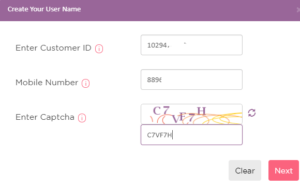
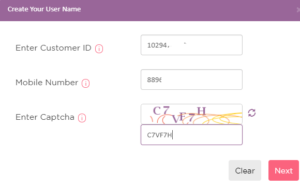
- Now You will be asked to Enter your Account Number > Submit
- Confirm your Identity by the OTP Sent to your
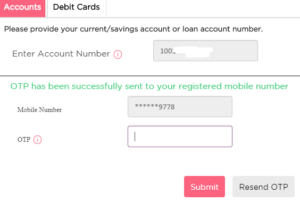
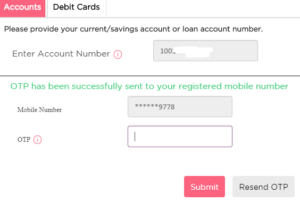
- Now create your Username & Password
- Once created, You can now login to your account!








